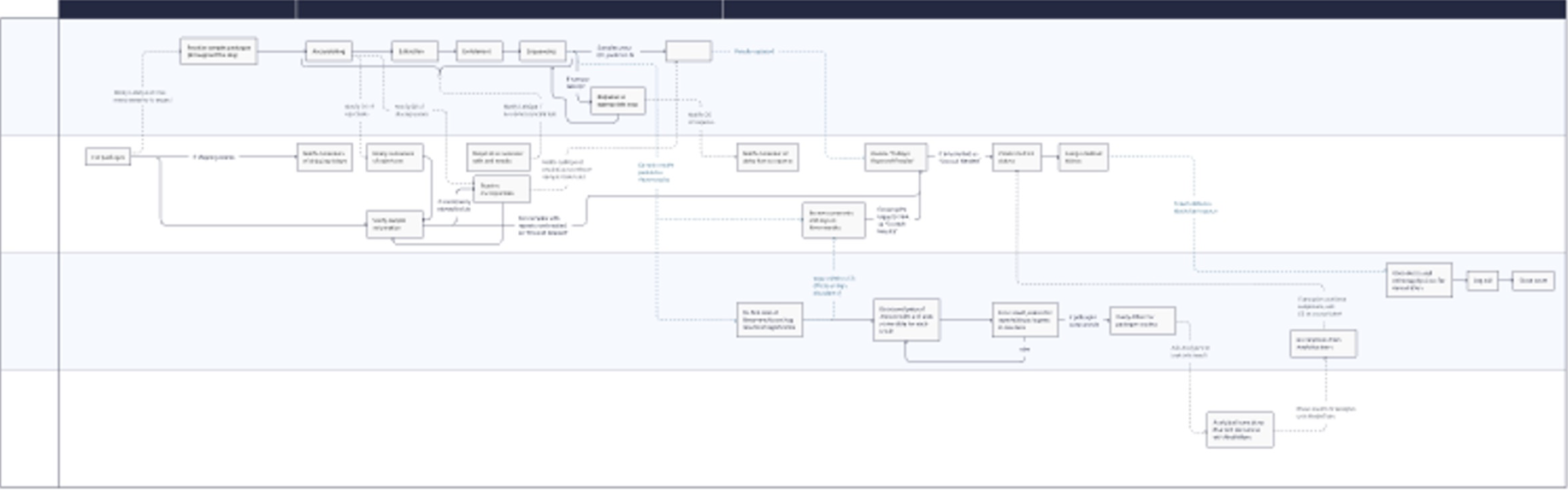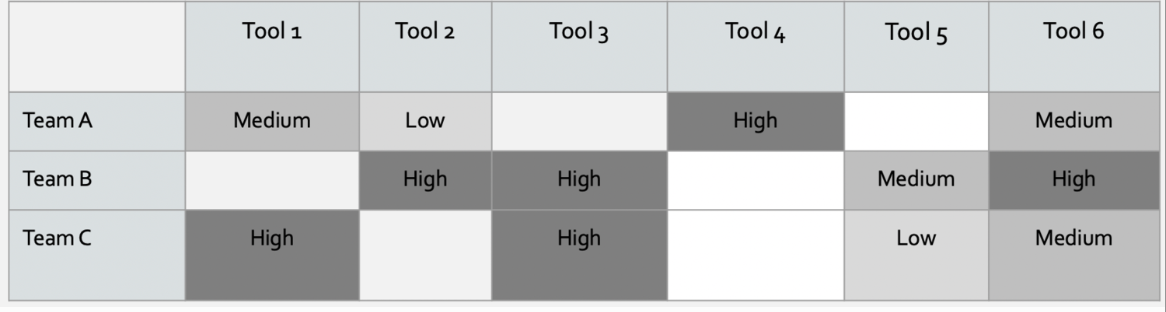My Work
I've had the privilege of working on several outstanding user experience projects. Please take a look at the samples listed below, and feel free to contact me if you'd like to see more of my work or references.
Optimizing Product Development Workflow and Enhancing Usability
Client
Karius
Location
Redwood City, CA
Company Size
151
Timeframe
October 2021 - February 2022
Role
UX Research Intern
Project Overview
This project aimed to evaluate the operational effectiveness and enhance communication among interdepartmental teams for Karius, a leading life science company specializing in infectious disease diagnostics. Through comprehensive research and collaboration with UX designers and cross-functional teams, we focused on optimizing the product development lifecycle (PDLC) and improving usability across tools used by various teams. Key objectives included visualizing workflows to capture team actions and tool usage, advocating for early user feedback practices, and integrating UX considerations into engineering processes. By addressing challenges such as complex workflows and tool integration issues, we aimed to streamline operations, reduce errors, and ultimately enhance overall efficiency and collaboration within Karius.
Problem Statement
Communication breakdowns occurred among three teams responsible for various stages of the product development lifecycle. Each team communicated sporadically during certain process steps and not at all during others. Compounding this issue, the teams were required to use six different tools that did not always integrate seamlessly, leading to inefficiencies and potential errors due to disparate interfaces.
User Pain Points
Communication Breakdowns: Teams experience inconsistent communication patterns, leading to misunderstandings, delays, and potentially incomplete information sharing.
Sporadic Communication: Teams communicate only at certain steps of the product development process, which can lead to gaps in understanding and alignment.
Tool Integration Challenges: The requirement to use six different tools that do not seamlessly integrate creates inefficiencies and increases the likelihood of errors.
Interface Disparities: Teams face difficulties navigating different interfaces across multiple tools, potentially leading to usability issues and a steeper learning curve.
Room for Error: The disjointed communication and tool integration issues increase the risk of errors in the product development process, impacting quality and timelines.
Overall, these challenges hinder collaboration, impact productivity, and introduce risks to the quality and timeliness of product development efforts.
User Research
To gain deeper insights into the product development lifecycle (PDLC) and the specific roles of each team in synthesizing patient lab results, as well as to understand their communication tool usage, I conducted a series of interviews. Nine one-hour interview sessions were dedicated to exploring team roles and interactions with communication tools. Additionally, to uncover barriers and challenges faced by users in their roles, I conducted seven more one-hour interviews. To observe firsthand the daily challenges and processes within the lab environment, I conducted 30 hours of observational interviews with one of the three teams involved in the PDLC.
Competitive analysis: Competitive research was not deemed necessary for this project, as Karius has distinguished itself with a groundbreaking offering: a rapid, non-invasive detection of infectious diseases through their trademarked diagnostic test. This novel approach sets Karius apart in the industry, rendering traditional competitive analysis unnecessary for understanding their market position and unique value proposition.
User profiles: Due to the confidential and proprietary nature of some information gathered during the research, I regret that I am unable to provide detailed user personas derived from this study. The sensitivity of certain data necessitates its protection, preventing full disclosure of individual user profiles at this time.
Cross-Functional Workflow
This cross-functional team workflow details task usage by tool and was showcased in the final presentation summarizing our qualitative research efforts. To maintain client confidentiality, this image has been intentionally blurred.
Team Tool Usage Chart
This image illustrates the frequency with which each team utilizes the tools essential to their job responsibilities. To uphold client privacy, identifying information such as team and tool names has been omitted from the chart.
Implementation
Design iterations: The workflow described above underwent several rounds of iteration and clarification discussions with the involved teams. This process ensured that the final visualization accurately captured the actions, tools, and stages of the product development lifecycle as perceived and understood by all stakeholders.
Collaborations: I collaborated closely with multiple teams throughout this research initiative. Working alongside the UX research director and a UX designer, we visualized workflows using swim lanes to capture the actions and tool usage of three distinct teams across the product development lifecycle (PDLC). Additionally, I engaged extensively with IT and engineering departments to explore the feasibility of addressing specific pain points identified by user groups, which were causing additional workload. Through iterative discussions and clarification sessions with these teams, we ensured that the final workflows accurately represented the processes and resolved issues effectively, ultimately benefiting the end users.
Challenges: The research presented its own challenges, including navigating a complex workflow that involved genomic sequencing, managing communication complexities among three teams using multiple tools, and overcoming resistance from the IT department to implement necessary changes to improve usability.
Solutions: Through our research, several solutions were identified and implemented. Recommendations were made to the company to establish a practice of soliciting user feedback early and frequently, particularly for internally developed tools, to preempt usability issues before they manifest in software. We also advocated for integrating UX considerations into engineering processes to proactively address observed challenges. One significant usability issue, which caused workarounds and production delays, was successfully resolved as a result. Additionally, we created and delivered an Excel sheet of design recommendations tailored to each team, addressing specific issues with the tools they used, based on insights gained from the research.
Outcome
Although my internship concluded before I could witness additional measures implemented based on the research findings, here are potential metrics and methods the company might employ to gauge effectiveness:
Improved Workflow Efficiency: Measure the reduction in time taken to complete tasks across the PDLC stages after implementing the visualized workflows and addressing pain points.
Enhanced Tool Integration: Quantify the increase in user satisfaction with tool integration by conducting surveys or feedback sessions post-implementation.
Reduced Error Rates: Track the decrease in errors or issues reported by teams during the PDLC stages, particularly related to communication and tool usage.
Increased User Adoption: Measure the uptake of the visualized workflows and any new processes introduced by observing usage analytics or conducting adoption surveys.
Cost Savings: Calculate any cost savings or efficiencies gained by reducing the extra workload identified during the feasibility discussions with IT and UX teams.
Team Satisfaction: Assess team satisfaction through qualitative feedback or surveys to understand the impact of resolving pain points and improving workflow clarity.
These measurable outcomes can help demonstrate the tangible benefits of the research and initiatives within the organization.
Ideation & Conceptualization
I collaborated with a UX designer to create a visual workflow using swim lanes, capturing the key actions performed by the three teams at each stage of the product development lifecycle (PDLC) and highlighting the tools they utilized. Additionally, I engaged with the IT and engineering departments to assess the feasibility of addressing a specific pain point identified by one user group, which was causing additional workload for their team. Working closely with these teams, I advocated for the end user perspective, leading to a successful resolution of the issue to the satisfaction of all parties involved.
***Note: Due to proprietary company information, the final presentation was scrubbed of any proprietary information.
Monitoring Health Data Generative Study
Client
Purify
Timeframe
July 2022 - August 2022
Role
Master’s Project
Project Overview
Monitoring personal health information through health apps like MyFitnessPal, Noom and Sleep Cycle presents several challenges for users. Here are some of the primary topics and challenges users encounter while monitoring their personal health information in apps:
Data Accuracy and Consistency: Users may struggle with accurately inputting data such as calorie counts, exercise durations, or food portions. This can lead to inconsistencies in data quality, affecting the reliability of insights derived from the app.
User Engagement and Longevity: Many users start out enthusiastically but may lose motivation over time, leading to incomplete or sporadic data entries. This undermines the app's ability to provide meaningful, long-term health insights.
Privacy Concerns: Apps handling sensitive health information must prioritize data security and user privacy. Users may be reluctant to share personal health data due to concerns about data breaches or unauthorized access.
Integration and Interoperability: Integrating data from various sources (e.g., wearables, other health apps) into a single platform like MyFitnessPal can be complex. Incompatibilities between devices or apps may result in incomplete or inaccurate data aggregation.
User Interface Design: The usability of health monitoring apps is crucial. Complex interfaces or unintuitive design can discourage regular use and hinder effective data recording.
Behavioral and Psychological Factors: Recording personal health information requires consistent effort and behavior change. Users may face psychological barriers such as forgetfulness, procrastination, or discomfort with confronting health metrics.
Data Overload and Interpretation: Users may struggle with interpreting the data presented by the app, especially if it's presented in a complex or overwhelming manner. Clear, actionable insights are crucial for motivating behavior change.
This research project aimed to uncover how users currently approach personal health monitoring, identifying opportunities for improvement. Additionally, the study aimed to provide insights into users' perspectives on health in the context of personal health monitoring as well as which essential health conditions that should be integrated into the personal health monitoring workflow.
Problem Statement
Users face significant challenges in monitoring their health data effectively: they desire more comprehensive tracking capabilities for multiple health conditions, prefer customizable features in health apps, struggle with time constraints and motivation, and often bypass primary care appointments in favor of specialist consultations tailored to their specific health needs.
User Pain Points
Users encounter several pain points when monitoring their health data:
Users lack sufficient tools for comprehensive tracking of multiple health conditions.
They seek more customizable features in health apps than what is currently offered.
Users face time constraints and motivational barriers when recording and continuing to record health data.
They prefer specialized consultations over primary care appointments for managing specific health concerns.
User Research
The research focused on three main themes:
Identifying the health conditions people monitor and which to include in personal health monitoring workflows
Examining current technology and user practices used for health monitoring and its application to uncover improvement opportunities
Understanding the perceived value individuals attribute to their health and fitness goals within the context of personal health monitoring
These groups contributed to the development of three distinct personas following interview sessions. Initially, participants expressed a desire to monitor their health more extensively if they had additional health conditions to track. Subsequent follow-up sessions focused on three participants dealing with acid reflux specifically, exploring their attitudes towards monitoring personal health data related to their condition. Participants were segmented into three interview groups based on age and gender: 30-37-year-old females (n = 4), 57-year-old females (n = 2), and 29-56-year-old males (n = 3).
Implementation
After conducting user interviews, I developed personas to encapsulate the challenges, needs, and desires expressed by participants. Each persona was crafted to define their specific jobs-to-be-done. Additionally, I constructed a user journey to visually map the steps individuals take when monitoring and recording their personal health information. This approach helped to synthesize insights and identify key touchpoints where improvements could be made in the personal health monitoring experience.
I addressed the challenges identified through user research by leveraging the personas and user journey to develop targeted solutions. By aligning these insights with user needs and behaviors, I aimed to design interventions that enhance user engagement, streamline health data management, and provide personalized experiences in health monitoring apps. This approach ensures that the solutions directly address the identified pain points and improve overall user satisfaction and effectiveness.
Outcome
The research yielded several key outcomes and corresponding recommendations to enhance the user experience in health monitoring apps. Firstly, small prompting touch points were successfully implemented in the app and through text messaging to facilitate easy information input, thereby reducing cognitive load. Efforts were made to simplify data entry by integrating a database of common medicine, food, and exercises, and introducing features like remembering past inputs and bulk adding commonly used items. The app was enhanced to allow users to manage multiple health conditions flexibly by toggling them on and off as needed. Additionally, an integrated calendar view was developed to display past health episodes and upcoming appointments, with filtering options and reminders for convenience. The user interface was made more customizable, enabling users to add multiple conditions to their dashboard for a tailored experience. Interactive input queries via text entry were introduced to enrich data collection by prompting users with relevant questions. Moreover, behavioral reinforcement programs were implemented within the app to support users in developing and maintaining healthy habits specific to their health conditions. Integration with voice assistants (Siri, Google Home, Alexa) and smart technology further streamlined logging and notifications. Recommendations include optimizing text message marketing, continuously refining the app based on user feedback, enhancing user education through tutorials, prioritizing robust data security measures, and exploring collaborative features for improved health management between users and healthcare providers. These initiatives aim to ensure ongoing usability, satisfaction, and effectiveness in health monitoring apps. The table below presents the findings from participants and my corresponding recommendations.
Findings & Recommendations
Purify App Development
Client
Purify
Timeframe
July 2022 - August 2022
Role
Master’s Project
Overview
The brand Just Natural sells a range of pure beauty and care products and distributes educational content for its community. Stakeholders at Just Natural wanted a way to stay top of mind with consumers and grow brand awareness. To achieve this, they wanted a way to assist people in choosing better beauty and care products.
Challenge
Create an app that provides a resource complementary to the Just Natural brand. After stakeholders approved the app, Purify was in development. This app idea was developed to help users by detecting which beauty and personal care products contain harmful ingredients.
Goals
Create an app that helps Just Natural brand users
Stay consistent with the Just Natural brand elements
Approach
The following activities were conducted to identify opportunities to create:
Step 1: App Project Brief
Step 2: Secondary research
Step 3: Screen flow & Sitemap
Step 4: Wireframes & Iterations
Step 5: Interactive Prototype
Results
This project resulted in an interactive prototype that models the Purify app functionality. The four main user flows were built out first and additional screens were added as needed. Images and color were added last after design feedback was provided. The revision process helped refine the visual design and information architecture.
Screen flow Screenshot
These screen flows were helpful to determine which screens were needed for the initial app designs.
App Wireframe
After the wireframes were finalized, they were built out to allow the client to evaluate the app functionality by tapping through the app.